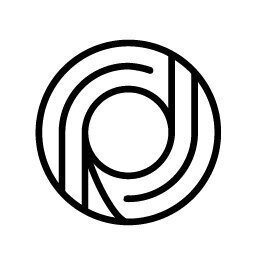Assistive Technology for Psychosocial Disability
About one in five Australians experience a mental health condition in any one year. There are a wide range of conditions and their impact on individual students varies greatly. These may include schizophrenia, depression, bipolar disorder, post-traumatic stress disorder (PTSD), eating disorders such as anorexia nervosa, anxiety, and poorly-understood conditions referred to as personality disorders. The most common mental health conditions are depression, anxiety and substance-use disorder.
The ability to concentrate and take in information can be impacted upon by a mental health condition. The information below lists a broad range of assistive technology. As the experience of one student with a mental health condition may differ from another student’s, not all technology included in this section will be relevant to all students.
For organising and keeping on track
Microsoft To Do is a task management app to help you stay organized and manage your day-to-day. You can use Microsoft To Do to make shopping lists or task lists, take notes, record collections, plan an event, or set reminders.
Rescue Time - This software keeps track of how much time you spend on websites and different software applications. It aims to assist in understanding daily habits and assist in planning for more focused work habits.
For reading
Clareread - ClaroRead is a simple, easy-to-use and flexible software program that helps you to read, write, study, and increases your confidence. You can read any on-screen text out loud and improve your writing in Microsoft Word.
Text Aloud - A free version of this software can be downloaded that performs basic text-to-speech. It does text-to-speech using the sythetic voices already installed on your computer.
How do I purchase NDIS Assistive Technology?
There are several steps involved in purchasing Assistive Technology. While it can appear overwhelming at first, you’ll have a lot of support along the way.
1. Get Support
Before starting your journey, you’ll need to engage an Occupational Therapist (OT) This is an NDIS requirement, as your OT will perform an assessment and let the NDIS know whether you require the piece of Assistive Technology. Your therapist will also help you through the rest of the quotation process and can assist with any questions you may have.
2. Get a quote
With the support of your therapist, contact the equipment provider and get a quote.
Once you have your quotes, you can submit them to the NDIS along with any supporting documentation from your OT. As each state has a different process for submitting quotes, it’s best to ask your OT for assistance with this step.
3. Get an invoice
Once the NDIS has approved your quote, contact the provider and ask for an invoice for the equipment. You’ll then have to submit this invoice to the NDIS for processing and payment. If you have a Plan Manager, simply submit your invoice to them and they’ll ensure it’s processed correctly.
4. Get your equipment
After your provider’s invoice has been paid, they’ll be able to get you your equipment. Because a lot of Assistive Technology is made to your specifications, this step often involves them ordering your equipment from the manufacturer. This can take some time, so be prepared for delays and ask your provider for a timeframe.
To discuss how Rebound Health Occupational therapists assist in obtaining Assistive Technology - please reach out.